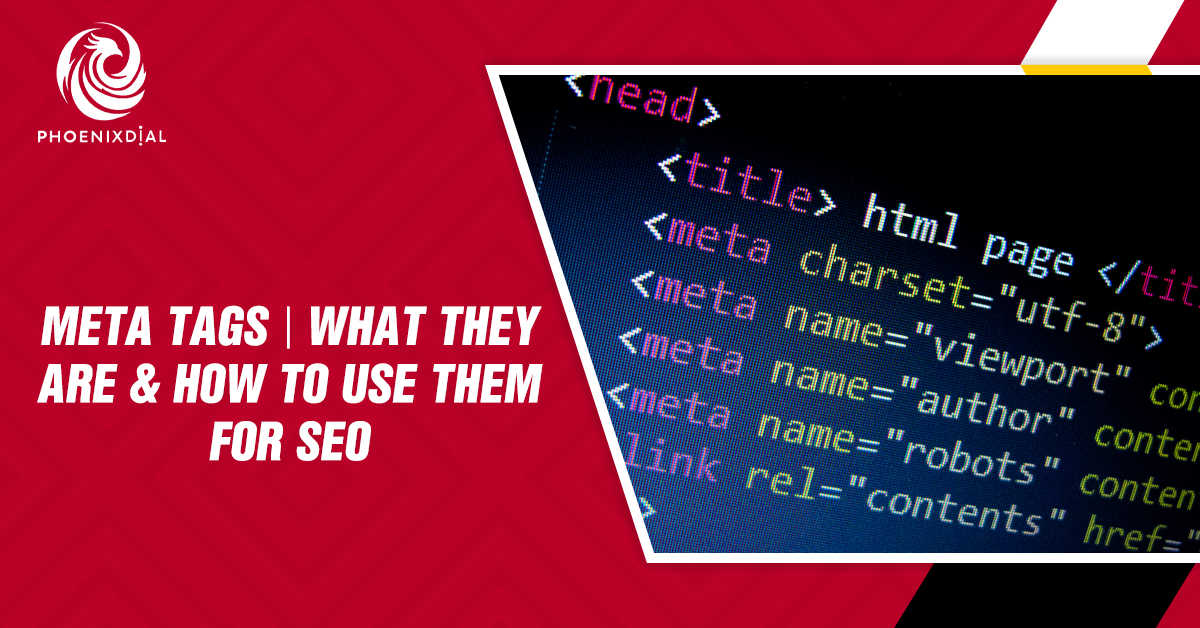Did you know that more than 90% of users make a decision to click on a website just by reading the title and description in search results? That’s right; the initial impression of your site can be based on multiple lines of text that are called meta tags.
The trap is that most companies neglect or abuse these tags. Without effective meta tagging, search engines can’t make sense of your content, and users bypass your site to a rival’s. It’s like having an amazing store hidden in a busy street with no sign board—people just keep passing by.
At Phoenix Dial, we solve this problem every day. Our team of SEO experts knows how to create the right meta tags for SEO that not only explain your content clearly but also attract clicks. We’ve helped service-based companies, bloggers, and eCommerce brands get noticed simply by fixing their tags for search engine optimization.
Table of Contents
ToggleIn this post, we’ll explain in simple words what are meta tags, why they are so important, and how to use meta tags the right way to improve your website’s visibility and click-through rate. By the end, you’ll know exactly how these small lines of code can bring big results for your business.
Start Growing Your Business Today
Get a free, personalized quote via WhatsApp for your business. No pressure—just smart solutions tailored to your goals.
What Are Meta Tags?
Meta tags are short pieces of text placed in the HTML code of a webpage. They provide users and search engines with a general sense of what the page is about. You won’t even know that they exist when you arrive at a site because they don’t actually appear on the page, but they do show up in locations such as Google search results. Think of them basically as name tags or labels describing your content to people and to search engines.
These tags work quietly in the background of a website. When someone searches for a query on Google, the search engine navigates your meta tagging to understand the topic of your page. If your SEO meta tags are properly written, they can boost your search visibility by notifying search engines, “Here’s exactly what this page talks about.” This makes it easier for your site to appear for the right keywords.
Example:
<title>Easy Pasta Recipes | Phoenix Dial</title>
<meta name=”description” content=”Discover quick and easy pasta recipes. Simple steps, tasty results, and beginner-friendly tips.”>
</head>
- The <title> tag tells both search engines and users the main topic of your page.
- The <meta name=”description”> tag gives a short summary of what readers can expect.
Together, these meta tags and SEO elements act like a shop window display. They don’t show the whole store (your content), but they give just enough information to attract people to step inside.
Why Are Meta Tags Important?
Meta tags play an important role in how search engines read and show your site. When search engines like Google crawl your site, they read your meta tagging so they can understand what your content is discussing. If not for these signals, search engines may not be able to rank your page or even show misleading information on search results.
They also decide how people engage with your site. For instance, having a good title tag and a good description can have your result displayed in Google. This increases your click-through rate (CTR) since people are likely to select your site compared to other sites. A plain or missing meta description, on the other hand, can make users scroll past.
From an SEO point of view, meta tags for SEO act like a bridge. They connect what you write on your page with what search engines and readers are looking for. Optimised tags for search engine optimization help your page rank better, while also convincing people to click and read more.
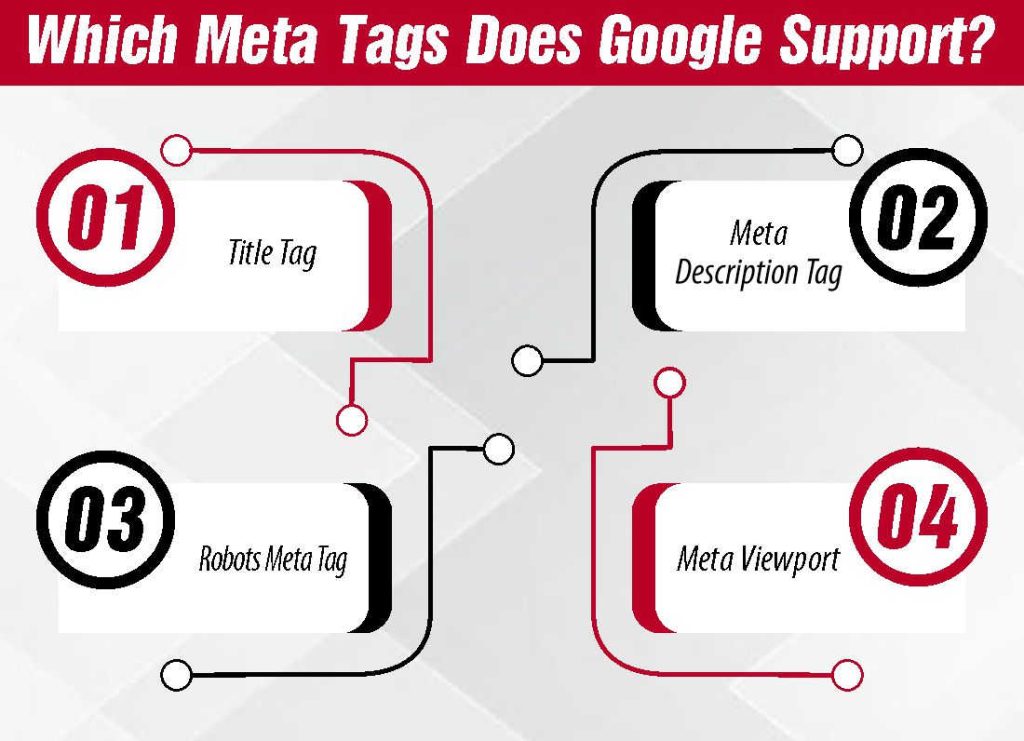
Which Meta Tags Does Google Support?
Not every meta tag has an impact today, but a few are very important for Google. These specific meta tags for SEO help search engines understand your site better and also improve how people see it in search results. Let’s look at the key ones Google supports:
Title Tag
The title tag is the most powerful of all tags for search engine optimization. It appears as the title in Google search and is typically the first thing you see. A great title provides Google and readers with a good idea of what your page is about. By putting the right keywords in a natural setting, it can make you more prominent and get more clicks. Consider it the title of a book—if it’s dull or confusing, nobody will read it.
Meta Description Tag
The meta description may not directly change your rankings, but it strongly influences clicks. This short summary often shows under your title in search results. A poor description makes your page less appealing, but a good description boosts your click-through rate (CTR). Google will occasionally change descriptions if it thinks another element of your page is better, but having a good one in there is always best. It’s your chance to “sell” your page in one or two sentences.
Robots Meta Tag (index/noindex, follow/nofollow)
The robots meta tag instructs Google what action to take with a page. You can tell Google if a page is allowable to display in search results and allow it to follow the links using it. For example:
- index, follow indicates a page is allowable to display and its links may be followed.
- noindex, nofollow indicates the page will not be displayed and its links won’t be followed.
This is extremely helpful in case you have some pages that you do not want to be crawled by Google, like testing pages, duplicate pages, or thank you pages upon form submission. That is, it offers you a finer control on what you’d prefer Google to find.
Meta Viewport (Mobile-Friendliness)
Meta viewport tag is all mobile. It ensures your site looks amazing on a small screen. Without it, your site could be too small, too large, or even busted on a phone. With Google now mobile-first indexing, this tag’s no longer a nice-to-have; it’s a must. You’re losing traffic if you’re not mobile, even if your desktop looks stunning.
How to Optimize Your HTML Meta Tags for SEO
Getting your meta tags for SEO right is one of the simplest yet most powerful ways to maximize your site’s visibility. Properly executed meta tagging ensures search engines can easily understand your content and compels visitors to click on your link instead of another one. Let’s walk through it step by step:
Step 1: Use the Right Keywords Naturally
Add them to your title and description so Google can identify what your page is. Don’t use too many of them, though. If your title’s filled with keywords, it’s spammy-sounding and will send readers away.
- Good Example: “Easy Pasta Recipes for Beginners”
- Bad Example: “Pasta Recipe Pasta Cooking Pasta Easy Pasta”
By placing proper keywords in a natural way, you inform both Google and readers that your content is helpful and relevant.
Step 2: Keep Title Tags Short (50–60 Characters)
Your title tag is the equivalent of your webpage headline in Google search results. It will get cut off if too long and will be insufficiently descriptive if brief. Aim for 50–60 characters. This is just sufficient space to include your primary keyword along with a concise message.
- Example: “Best Pasta Recipes for Busy Nights”
- Bad Example: “The Most Amazing Collection of Pasta Recipes You’ll Ever Try in Your Entire Life”
Short, clear titles are easier to read and get more clicks.
Step 3: Write Clear, Catchy Descriptions (150–160 Characters)
Your meta description doesn’t rank high, but it’s your sales pitch in the search results. When people browse to your page, they choose to click or not based on your description. Keep it brief (150–160 characters), benefits-focused, and attention-grabbing.
- Good Example: “Find fast pasta recipes that save time and are delicious.”
- Bad Example: “Pasta is food. This page has pasta. Read about pasta recipes here.”
The first is interesting and addresses a problem, while the second is dull and can be skipped.
Step 4: Use Robots Tag Wisely (Don’t Block Important Pages)
The meta robots tag allows you to control what Google can index. You can use it when you don’t want certain pages, such as duplicate content or private pages, to be found in search. Just beware—if you accidentally block your top-level service page with noindex, it will never appear in search.
- Good Use: Blocking “thank-you” or “cart” pages.
- Bad Use: Blocking your homepage or key landing pages.
Intelligent application of this tag shields your site without disrupting necessary content access.
Step 5: Check with SEO Tools
Even well-written meta tags are not perfect. Plug-ins like Yoast SEO, Rank Math, or inspect tools in browsers are therefore useful. They indicate missing tags, too-long title status, or description of best-practice offenses. Checking on a regular basis keeps your meta tags and SEO current as your content evolves.
For example, Yoast will highlight if your title is too long or if your description does not contain the focus keyword. These little checks keep your website SEO-friendly and user-oriented.
Best Practices & Tips
Writing good meta tags for SEO is all about balance. They need to be relevant to the search engines as well as real humans. These are just a few simple-to-remember tips to remember:
Don’t Stuff Keywords
Using too many keywords for your meta tagging will make it appear artificial. Engines may flag it as spam, and users will have lost their trust. Use your top keyword only once in the title and again in the description in a natural way. For instance, “Best Travel Tips for Beginners” is concise, but “Travel Tips Travel Guide Best Travel” sounds artificial.
Make Each Page’s Title and Description Unique
Each page requires a set of search engine optimization tags. If two or more than two pages have a common title or description, Google won’t know which page to rank. Personalized tags make each page unique and draw the proper crowd.
Keep It Simple for Users and Search Engines
Your meta tags and SEO need to be readable. Use plain language that is descriptive enough of your content. Do not make them so complicated, but make them short. Google and your users also need the answer fast. A short, concise tag will perform better than a complicated one.
Update Meta Tags When Content Changes
When you change your page content, don’t neglect updating your meta tags for SEO as well. If, for instance, your blog title changes from “Top Tips for 2024” to “Top Tips for 2025,” ensure the title and description are changed to the new year. New tags render your site current in search listings.
Conclusion
Meta tags might be little within your site’s code, but they have a huge impact. Meta tags inform search engines about your page and assist individuals in determining whether they should or shouldn’t click on your link. Title, description, and robots tag are all big factors in the way that your site will show up in searches.
Good meta tags for search engine optimization do two things: they make you rank higher on Google and they increase your click-through rates because they make your listing more appealing. Optimized correctly, they can bring you more traffic and the correct type of audience.
If you’ve not looked at your meta tags yet, now is the time to do so. Begin by reviewing your titles, composing new descriptions, and changing them as frequently as you change your content. Dime-sized adjustments can reap big rewards later on.
Need expert assistance to make your website more search engine compliant and more click-friendly? Our specialists specialize in search engine optimization for websites. Stop by our site today to learn more — and call for a free consultation.
FAQ’s
What happens if I don’t add meta tags?
If you don’t add meta tags, search engines will still crawl your site, but they may pull random text from your page. This can lead to poor visibility and fewer clicks because your page listing may look unclear.
Does Google always use my meta description?
Not always. Google sometimes rewrites descriptions based on the search query. However, writing a strong meta description increases the chance that Google will show yours.
Are meta keywords still useful?
No, meta keywords are outdated. Google and most major search engines no longer use them for ranking. Instead, focus on title tags and meta descriptions.
How often should I update meta tags?
You should update meta tags whenever your content changes or when you notice low click-through rates. Regular updates keep them fresh, accurate, and aligned with your SEO goals.